BabiBlog
Don't mix Apple with... Apple
Yesterday my new app, Tap4Music, has been rejected by Apple because, in the instructions it presented the screenshot below because "it appears to contain features, namely, images, that bear a resemblance to a well-known third-party, The Beatles".
I am speechless!
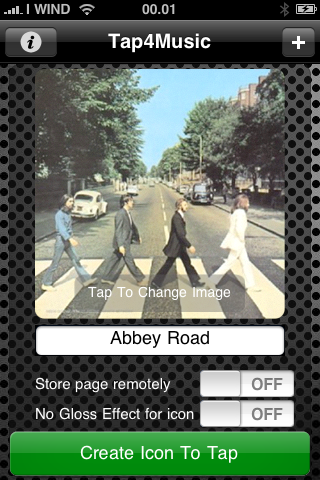
Update 19/apr/2010: Tap4Music has been rejected again because I've removed the screenshot from the application but not from iTunes, so I had to resubmit again.
Finding the right solution to a navigation problem
The most requested feature since the release of BabiBooks 1.0 has been the ability to add multiple books from the same author, and I can clearly see why.
Imagine that I want to insert all my Terry Pratchett’s books in Babibooks, I should press the plus button, enter the Author’s Name and then select the first book, let’s say The Light Fantastic, but after saving the book (tapping on the Save button), all I could do was go back to My Books or Edit the book information, like in the screenshot below.
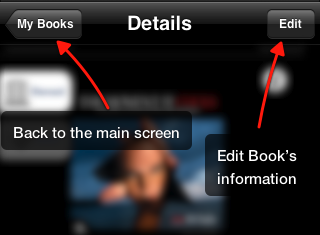
After that, to add a new Pratchett’s book (and he has written a ton of them!) I should start over with the plus button and the search parameter...
I wanted to fix this even before releasing version 1.1 but I couldn’t find a way to fix this, without adding extra taps to edit the book’s information or to go back to the home screen, without passing through the Find Book and the Results screen.
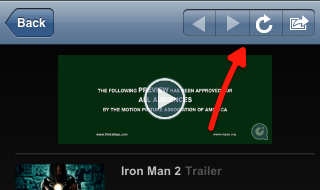
Finally, last week, while using the Twitter client TwitBird Pro on my iPhone I noticed that it displayed multiple buttons in the right part of the navigation bar, while I believed this was impossible. Suddenly I realized how I could achieve my goal, without having to add an extra menu and increasing the number of taps required to edit the book, go home or go back to the search results.
Below you can see the results that will be available to everyone in version 1.2 submitted to Apple on the 15th of December, and hopefully approved before Christmas.
This solution solves the navigation problem and, I think, it improves the overall look of the view, by using two nicely designed icons without increasing the space occupied previously by the text label.
Now I wonder how to add an additional action button to let me do other things with the book’s information, like sending them via email... Maybe three buttons would be too much without removing the “Details” label, or maybe the label could just disappear for good...
If you have any idea, just leave a comment!
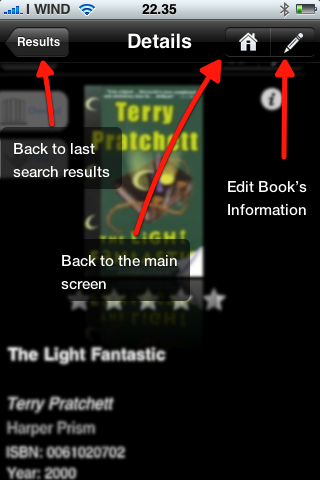
The code to place a custom view as a right button of the Navigation Bar is below (it’s not mine, I’ve found it in some forum, I’ve just fixed it to meet my needs):
UISegmentedControl* segmentedControl = [[UISegmentedControl alloc]
initWithItems: [NSArray arrayWithObjects:
[UIImage imageNamed:@"icon_home.png"],
[UIImage imageNamed:@"icon_pencil.png"],
nil]
];
[segmentedControl addTarget:self
action:@selector(segmentAction:)
forControlEvents:UIControlEventValueChanged];
segmentedControl.frame = CGRectMake(0, 0, 90, 30);
segmentedControl.segmentedControlStyle = UISegmentedControlStyleBar;
segmentedControl.momentary = YES;
[segmentedControl setEnabled:YES forSegmentAtIndex:0];
self.navigationItem.rightBarButtonItem = [[UIBarButtonItem alloc] initWithCustomView:segmentedControl];
[segmentedControl release];
Memento - Check your IB connections!
Yesterday I was checking a strange comment about BabiBooks in the italian page of the App Store, the commenter praised the App but he said something about the camera or photo library not working.
Because I was sure that all the tests I had done on my iPhone 3G were ok, I thought it could be a problem with the iPhone 3GS, so yesterday I tested it on my brother in law's 3GS and I was able to reproduce the problem.
Before shipping the latest version of the App I changed the way I accessed the UIImagePickerController so I guessed that the problem could be there...
Wrong.
Before looking at the code I got an idea: my brother in law's iPhone interface is in italian, while mine is in english because I didn't changed it back when I took the screenshots for the AppStore, so if I change my iPhone language back to italian maybe I'll have the same problem.
Right.
As soon as I tested the application in italian, the camera and library icons didn't work, so I opened the XCode project and found out that I didn't make all the Interface Builder connections in the italian version of the Nib file. So I remembered that Just before releasing the app I had to track down some strange memory issues and so I had decided to create an instance of UIImagePickerController in the NIB, but I had totally forgotten that I should have made the change in both the Italian and the English Nib file...
This is the lesson for me:
always triple check your project before releasing and try to avoid, if possible, different nibs for every languages, because if you make changes to the original nib after having created the localized one, you could easily forget to update the localized one...
Stefano
Fighting with Google Malware Reports
This is the second time in a few months, that I find myself fighting with Google that is reporting my site as a Malware vehicle.
I don't know why this happens always when I've just released a new version of my software programs (this time version 1.1 of BabiBooks) but that's it.
It was probably my fault, because I was experimenting with WordPress for the new site style, but after this episode, I've decided to stick to my previous choice of using a software editor that create a static version of the web pages, that should be less hackable than dynamic ones.
I use 'should' because I'm still not getting what was wrong with my WordPress site, that being experimental was located in a subfolder, it was using the latest WordPress release available, and yet it seems it was the cause of the problem.
Anyway I'm dumping RapidWeaver for Sandvox that seems to offer much more customization.
Update: I really don't know if it was WordPress or some other code in the site, but yesterday I manage to complete the site port to SandVox, so I deleted all the old pages and files, and finally today (6 december) the site is fully accessible without nasty warning. I'd just hope that Google would give more details about malware alert in your site.


View Comments