All the information about new Babisoft's Software Release.
News
BabiBooks Synch for Windows Available
The first release of the utility to backup and restore your BabiBooks library to your computer is now available for Windows.
Be sure to have the Microsoft .Net Framework 2.0 installed on your system and Apple Bonjour Service.
You can download it from the BabiBooks page.
BabiBooks Synch for Mac Available
The first release of the utility to backup and restore your BabiBooks library to your computer is now available for Mac (the Windows version will be released in a few days).
You can download it from the BabiBooks page.
Tap4Music released
My new application Tap4Music is finally (after 2 rejects, check out the blog for details) available from the AppStore. It will let you play any of your musical albums by simply tapping it's cover from your iDevice Home Screen.
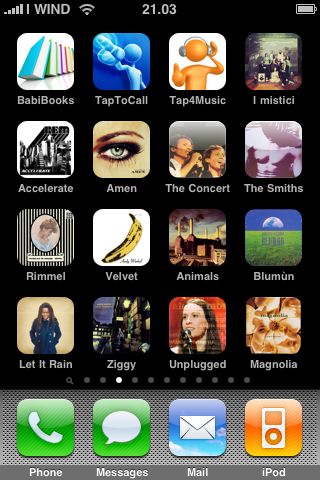
Check out Tap4Music's page for details.
TapToCall Available from App Store
The first release of TapToCall is available on Apple's App Store.
The simplest way to add a Fast Call icon in your iPhone's Home Screen.
This is how it works:
1) Select a contact from your Address Book
2) Edit the name and phone information
3) Change or crop the contact image with any image on your iPhone or found on the web
4) Press the create button
5) Safari will open
6) Add the current page to the Home Screen
7) Tap the icon to dial the contact's number
BabiBooks 1.3 Available from App Store
The new release of BabiBooks is available on Apple's App Store.
Features List:
1) Integration with pic2shop for barcode scanning (work on iPhone 2G, 3G and 3GS)
2) Improved sensibility of button to add a new book
3) When manually adding a new book the book language is set to the iPhone's interface language
4) When adding a new book, if coming from My Wishes, the book is added as Wish and not Owned (unless the user choose differently)
5) Alert when trying to add a book already present
6) Added support for a Book's Location field
7) Added support for a Notes field
8) Fixed a random crash when returning to the Find New Book screen
9) Fixed capitalization setting in Publisher editing field and extend field (description, comment, notes)
BabiBooks 1.2 Available (as version 1.1.1)
The new version of BabiBooks has been finally approved by Apple, and it's now available in the App Store.
Because I first submitted the update as version 1.1.1 and then tried to change it to 1.2, it appears as version 1.1.1, nevertheless it's the new version.
These are the new features of this release:
- Removed any dependencies from Three20 Library
- Redesigned control to select images from web
- Fixed some translation issues for the italian version
- Fixed not working camera and library button in italian version
- Added the ability to go back to the search results after adding a new book
- Fixed a bug when manually adding a book (the tabbar appeared in the Details view)
- Fixed an occasional crash when scrolling search results
BabiBooks 1.2 Submitted to Apple
The new version of BabiBooks has been submitted to Apple for approval, and it's now In Review state.
These are the new features of this release:
- Removed any dependencies from Three20 Library
- Redesigned control to select images from web
- Fixed some translation issues for the italian version
- Fixed not working camera and library button in italian version
- Added the ability to go back to the search results after adding a new book
- Fixed a bug when manually adding a book (the tabbar appeared in the Details view)
- Fixed an occasional crash when scrolling search results
BabiBooks 1.1 Available
The new version of BabiBooks has been approved by Apple and it's now available i the App Store.
This version adds many new features and finally include the manual editing of the book's information, that I had to leave out the first release.
List of improvements:
- Manual Book Information Editing
- Books' Covers photo editing
- Books' Covers web search
- Books' Authors photo support and editing
- Authors' photo web search
- Improved books' search by language
- Support for additional book information (categories, formats, personal data...)
- Books' statistics
- Performance improvement
- Bug fixes
BabiBooks 1.0 Released
Babibooks is the application designed to manage your book collection and next purchases using your iPhone!
No more titles written on floating notes, no more duplicates!
In double-quick time you'll be able to query internet databases containing all published books and create your own collection!
Every title will be completed with information such as description, publisher, number of pages, price, cover, etc... and you can even add your personal opinion!
Moreover, with the same quick process, you may create your wish list that will be ready to be consulted whenever you want!
With BabiBooks, once you enter a book in your collection or wish list, no internet connection will be required to review all the recorded data, so you will be able to check all the information wherever you are!
BabiBooks is essential for book lovers and collectors!
Filler Touch 1.1 released
The new version of Filler Touch has been approved by Apple and it's finally available on the App Store.
These are the main new features:
- Added support for 4 different grid sizes
- Added "undo last move" support by swiping left or shaking
- Revamped menu interface
- Some interface tweaks
- Improved instructions
Filler Touch v 1.1 submitted for review
A new version of Filler Touch has been submitted to Apple for review.
I expect it to be available on the App Store in a few days.
These are the main new features:
- Added support for 4 different grid sizes
- Added "undo last move" support by swiping left or shaking
- Revamped menu interface
- Some interface tweaks
- Improved instructions
Filler Touch released
Today, Apple has approved my first application for the iPhone platform: Filler Touch.
You can find a description in the iPhone/iPod Touch Apps section and you can dowload it now from Apple App Store.Enjoy!
Books plugin
During the past month I've released two plugins for the Mac OS X application Books.
Books is a very nice open-source book cataloging application developed by Chris Karr and available from http://books.aetherial.net/.
The plugins I've developed allow to retire information for Italian Books or from the Google Books service.
RSSFeedEater no more developed
I'm sorry to announce that due to the release of FeedDemon as a Freeware I've stopped to develop RSSFeedEater.
Ok, that seems a little too semplicistic so I'll try to explain myself.
I've started to create RSSFeedEater almost five years ago, when RSS feeds were young and most of the available feeds weren't XML compliant... now much has changed, many new desktop RSS Readers have appeared (and most of them are free) and many online services allows you to read RSS feeds without installing software on the PC. I was working on a complete reingenering of RSSFeedEater, but I won't finish it, because I'm not able to compete with big software vendors that can afford to develop applications better than mine (yes, FeedDemon is a great software!) and distribute them for free...
I guess I'll find some other niche to work for.
Take care.
Stefano
Ok, that seems a little too semplicistic so I'll try to explain myself.
I've started to create RSSFeedEater almost five years ago, when RSS feeds were young and most of the available feeds weren't XML compliant... now much has changed, many new desktop RSS Readers have appeared (and most of them are free) and many online services allows you to read RSS feeds without installing software on the PC. I was working on a complete reingenering of RSSFeedEater, but I won't finish it, because I'm not able to compete with big software vendors that can afford to develop applications better than mine (yes, FeedDemon is a great software!) and distribute them for free...
I guess I'll find some other niche to work for.
Take care.
Stefano
New Babisoft WebSite online
After too many months I've decided to update the Babisoft website, making it simplier and more multi browsers friendly.
I'm not yet satisfied 100% of the layout but I'll keep woking on it.
I'm not yet satisfied 100% of the layout but I'll keep woking on it.



